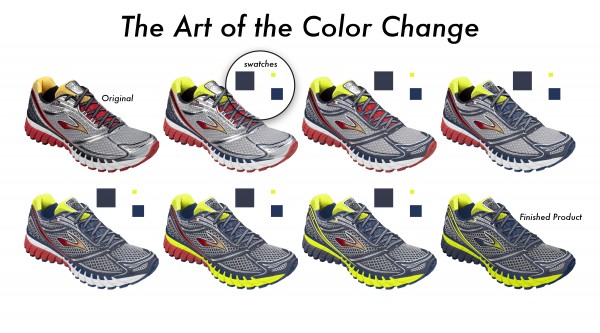Our digital art department is well-versed in colorways. In recent months, we have completed up to over 1,000 colorways, and that’s just for one client! These colorways, are always accurate due to our in house proofing system, as well as our department’s expertise on matching color. Since this has become an essential need for our current clients, we thought we would share with you exactly how we go about changing color for catalogs, packaging, etc. Digital lead Alex Gumina gives you the dish on how he approaches these specific jobs.
When I approach any digital project I always ask myself three questions. “What needs to be done?”, “How much time are we working with?” and “What is the most efficient way to get from A to B?”. Once the first two questions are answered, I move on to developing my approach. Like most things, when it comes to something like changing the color of a product there are many ways to go about it. This particular shoe project was massive (reference below image), so we needed something that would get the job done, and also be interchangeable between our team of Digital Artists. With these things in mind we developed a two layer per color method. What this means is that for each color that needed to be changed, we used two layers in our photoshop document to adjust that color. If there were five colors that meant ten layers.
Once we got the color down, we were able to go back in and adjust things per the client. If we needed more highlights or more shadows we were able to go back in and add those on without disturbing the quality of the color. Or, if the color was slightly off, we were able to shift it into place with minimal effort. It was almost like a digital assembly line for touch up and color work. Given the scope of the project and our air tight deadline this was extremely invaluable.
To Check Out More of our Colorways, visit our Pre-Media section.
And to have the best catalog ever, give us a call, we would be happy to come up with a plan of action!